The image is one I received as a prize on an Outlawz.ning.com Challenge in November. She is from A & T Digi's Emerald Fairies and her name is Isabella. Isn't she precious!?!
The Moon and sentiment are from Stamprints Designs.
- I started with Isabella on a 4" x 6" water color paper. I erased the image so the Ink from my printer wouldn't smear. This is a great trick and works every time to remove the ink that is sitting on the paper and it prevents smearing with several types of media.
- I water colored the image and then I used Stormy Sky Distress ink to do the clouds. I wanted to give a evening feel to the card.
- Then I added the moon and sentiment along with some enamel dots to give the card a little detail. Of course, I had to add Stickles to the wings, too.
I did these clouds yesterday on a card I posted and they just seemed to fit this little image so well that I did them again. I love your comments so please visit the box below and don't forget to leave your blog address so I can follow you in return. It's fun to be inspired by other's and I love seeing what your doing to. Hugz Everyone :)


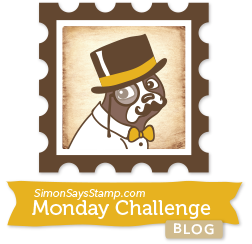



No comments:
Post a Comment